Keynote: Paul Holdengraber gets interviewed
In a "turnabout is fair play" move, the organizers had a filmmaker interview the famous interviewer, Paul Holdengraber, from New York Library. This guy is a really engaging speaker. He just picks up the whole audience and carries us with him. It's something else. The keynote is over way too fast, but the conversation, which I couldn't begin to summarize, leaves us with a tremendous level of enthusiasm. That, and the idea that our own institutions could use a mighty kick in the pants.
I'm sure that every library system has its share of smart, talented people, but I imagine that these people are rarely as worldly, outgoing, and charismatic as Mr. Holdengraber. Still, we can only hope there are a group of people at SLCPL that can do a small fraction of what he's done to bring the weighty institution in NYC into the new century, creating a place that is, as the keynote's title hints, a place of desire.
*****
Experience Design Makeover
Question: What is Experience Design?
-Making website visitors have a great experience by designing your site to make their progress easy and predictable.
Good designers plan for good experiences from the beginning.
--The speaker related his experiences with how his website redesign went, and all the ways his old website didn't work or was clunky. We were shown examples.
--They needed a Website Extreme Makeover
--The New Website
-Allows comments everywhere
-Has a better layout
-Uses RSS feeds to keep patrons up to date
-They have multiple blogs, all frequently updated
-They use many social networks, such as Facebook and Twitter
-With their new CMS, updates to content are easy
-The staff updates page and does other upkeep as part of their job
--So, they have lots of interaction possibilities with their patrons, and have lots of conversation areas, so that the "feel" of their site is very friendly.
----
Ok, great, but HOW?
--First, they asked what the staff, public, and managers what they wanted to see in the site.
-They also planned for some stuff that they didn't share (secret tech stuff).
--Tech manager's jobs:
-Know what's new and cool
-Parse the new and cool for what's relevant to their institution
-Find and hire staff with the right skill set
-Put the new and cool into practice
-Don't give up! You need to keep maintaining it to succeed
----
After the Upgrade:
-Hone all the new features
-Teach everyone what the features do, why they're there, and how to pitch in
-You may need to create guidelines to follow, like style guides and policies about posting and moderating
----
What about now?
-They're getting ready to redesign again. The process isn't an end, but a cycle. A "permanence revolution" (my term)
----
Makeover in 5 steps:
1) Write an Experience Brief
-This is a one page story written from the persona of an underserved marked member, illustrating the required experience that might get that person into the library
-You need to figure out how to build "that website" that will get this group to love the way it runs
--What goes into this process?
a) target audiences for growth
b) how can they use the site easily?
c) how can we offer tools and services to help?
d) how can we give them an unobtrusive but friendly atmosphere?
e) how can we place tools in the pivotal locations without clutter?
2) Take a touch-point journey
-Example: prospective patron wants to get a library card
-terminology matter
-"get a library card" is more friendly than "get an account"
-important services have to be inpirational
-make them big, bold, and strategically placed--patrons won't look around forever
3) Conversation is Experience
-are we providing places on website for conversation/interaction?
-Process: Twitter feed =>Facebook Update => Update feed on your website (tie everything together so you don't have to duplicate work)
-use mini-polls and surveys as conversation starters
4) Answer the "why" questions
-why are we doing this?
-why should the patrons care?
-why should I click on this link?
-"Sell" both staff and patrons on tools and services
5) Focus on the customer
-flip the design: it's for THEM not US
-think simple: make inwardly complex tasks look and feel easy to the end-user
-always say yes
-try it!
-a yes that results in a temporary solution is better than waiting forever for the "perfect" solution
--But how can we implement all of this?
-Establish a "digital branch"
-It's the responsibility of all staff members to pitch in and do their part
-You have two libraries, the physical and the virtual
--Plus (outside of class)
-check out Google Custom Search to tame the "big old links page of doom" problem" with a "search by topic" bar
*****
Designing for Content-Rich Websites:
Part One:
1) Redesign
-grab order from chaos
-use the old content, just reskin it
2) Re-architecture
-to help people, the Dean among them, to find stuff
-help it be easier to add info
-it's about the info, not location
-harness info with Vufind, LibGuides
Question: What did it cost?
-confusing and incomplete info given
-4 member web team
-2 web developers
-8 grand for student help
-9 grand for usability testing
-40 content creators
-no info about hardware costs
Part Two:
--Seeking Direction
-the usual stuff
--Drew info from:
Surveys, focus groups, advisory groups, staff group
--Drafting for:
Taxonomy, user interface, technology
Discussion of process
Points =>
-content inventories
-expunge orphaned or superfluous content
-migrate good, useful content
Part Three: Tools
-We love open source software
-building is better than buying
-if you have the skill to do it
-they use Drupal, VuFind, Solr
-but they also use commercial software
-metalib
-exproxy
-spx
-aleph ils
Other notes: look into federated search
Taxononmy: could we do "experts search" linked to staff members?
*****
SEO: Optimizing Library Web Resources for Enhanced Discovery
--Idea: Make library resources "findable" with something more than very narrow search terms in a search engine.
-Move things out of the "dark web" and into the view of search engines
-More exposure to "accidental" searchers
-Great collections aren't very well used if no one can find them
--Problems:
-Most digital content doesn't play well with search engines
-We need to follow the techniques that retail businesses
--Complications:
-We don't really know exactly how search engines rank pages, and they don't want us to
-They don't want to be scammed
-Trying to "trick" search engines can blow up in your face
--Cookbook
-Use analytics to establish benchmarks
-Develop content
-Create metadata
-Publish content
-Optimize content delivery
-Use sitemaps to facilitate indexing
-Fine tune
--Analytics
-Understand use patterns
-Benchmark
-Not just page views, but performance vis-a-vie finding specific goals
(stuff from an earlier gloss on Google Analytics)
--Optimization
-Get more traffic by following "the rules", thereby letting them harvest your stuff
-Clean structure, good content, strategic metadata
--Great Content
-Unique content is best
-We all have pretty much the same books
-Focus on resources that aren't available elsewhere
--Creat high-quality metadata
-Compact descriptions rich with meaningful keywords, terms, phrases
-Use appropriate database tags
--Implement a web based delivery environment
--Issues
-One unique page for each item
-Unique title for each object
-Great, short, informative data snippets
--Goal
-They find your objects, and their subjects are as-advertised
--Here, he starts to speak so quickly that I can't keep up. Ahhhh!
--Crunchy stuff
-sitemaps have a particular structure
-you can create a Perl script to inject and refresh the structure on all your sites
-you can put a cron job together to make it go at intervals to update
----
Part Two:
--Virtual Tachometer: gauging the value of virtual services:
--E-metrics are important for redesign, managing virtual services, establishing budgets
--There are a lot of e-metrics, some expensive and some free (like Google Analytics)
--Another discussion of Google Analytics
--Similar: Woopra
-does the same things, but the count may be slightly different, in terms of categorizing what a "page view" really is.
--And so, Google Analytics takes Woopra out in the back yard and kills it like a chicken (my terms), except for a few things, like live stats, which Woopra does well. Also, you can identify a visitor (like a radio collar, so you can watch where they're going and what they're doing over time.
--Splunk
-free form log processing
-takes a .csv or text file and mines for data to make sense of them
-can be installed on a client and set to pull down logs, proces them, and parse the data
-many plugins to allow you to analyze a variety of different types of serivices, like web servers, firewalls, etc.
-good as an addendum to another analytics program
-this product is highly processor and ram intensive, so don't use it on a server/computer that has other high-overhead processes that it needs to run. Use at least 4 gigs of ram and a quad core processor, if possible
--Here, the speaker tried to show a realtime example, but didn't really have any luck
*****
Experience Design Makeover
Question: What is Experience Design?
-Making website visitors have a great experience by designing your site to make their progress easy and predictable.
Good designers plan for good experiences from the beginning.
--The speaker related his experiences with how his website redesign went, and all the ways his old website didn't work or was clunky. We were shown examples.
--They needed a Website Extreme Makeover
--The New Website
-Allows comments everywhere
-Has a better layout
-Uses RSS feeds to keep patrons up to date
-They have multiple blogs, all frequently updated
-They use many socaial networks, such as Facebook and Twitter
-With their new CMS, updates to content are easy
-The staff updates page and does other upkeep as part of their job
--So, they have lots of interaction possibilities with their patrons, and have lots of conversation areas, so that the "feel" of their site is very friendly.
----
Ok, great, but HOW?
--First, they asked what the staff, public, and managers what they wanted to see in the site.
-They also planned for some stuff that they didn't sare (secret tech stuff).
--Tech manager's jobs:
-Know what's new and cool
-Parse the new and cool for what's relevant to their institution
-Find and hire staff with the right skill set
-Put the new and cool into practice
-Don't give up! You need to keep maintaining it to succeed
----
After the Upgrade:
-Hone all the new features
-Teach everyone what the features do, why they're there, and how to pitch in
-You may need to create guidelines to follow, like style guides and policies about posting and moderating
----
What about now?
-They're getting ready to redesign again. The process isn't an end, but a cycle. A "permanent revolution" (my term)
----
Makeover in 5 steps:
1) Write an Experience Brief
-This is a one page story written from the persona of an underserved marked member, illustrating the required experience that might get that person into the library
-You need to figure out how to build "that website" that will get this group to love the way it runs
--What goes into this process?
a) target audiences for growth
b) how can they use the site easily?
c) how can we offer tools and services to help?
d) how can we give them an unobtrusive but friendly atmosphere?
e) how can we place tools in the pivotal locations without clutter?
2) Take a touch-point journey
-Example: prospective patron wants to get a library card
-terminology matter
-"get a library card" is more friendly than "get an account"
-important services have to be inpirational
-make them big, bold, and strategically placed--patrons won't look around forever
3) Conversation is Experience
-are we providing places on website for conversation/interaction?
-Process: Twitter feed => Facebook Update => Update feed on your website (tie everything together so you don't have to duplicate work)
-use mini-polls and surveys as conversation starters
4) Answer the "why" questions
-why are we doing this?
-why should the patrons care?
-why should I click on this link?
-"Sell" both staff and patrons on tools and services
5) Focus on the customer
-flip the design: it's for THEM not US
-think simple: make inwardly complex tasks look and feel easy to the end-user
-always say yes
-try it!
-a yes that results in a temporary solution is better than waiting forever for the "perfect" solution
--But how can we implement all of this?
-Establish a "digital branch"
-It's the responsibility of all staff members to pitch in and do their part
-You have two libraries, the physical and the virtual
--Plus (outside of class)
-check out Google Custom Search to tame the "big old links page of doom" problem" with a "search by topic" bar
--As you can see, it was another big day at IL2009. For those of you who want to see the presentations, I have downloaded all of them for the sessions I attended, if they were available. I will think of ways to make them available to you upon my return.
Subscribe to:
Post Comments (Atom)
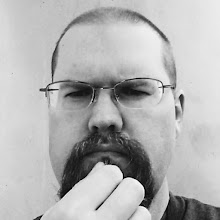
No comments:
Post a Comment