Hey, Folks,
This'll be the last of the "biggest blog posts in all the universe", and it'll cover Wednesday's program at IL2009. I'll have a few final thoughts, perhaps tonight or tomorrow, but that shouldn't be nearly as gigantic. In any case, here we go:
Keynote 3: Wednesday Morning
This was a wonderful keynote! Stephen Abram from Sirsi Dynix moderated a discussion where two high school students and a young college student from Monterey talked about their study, entertainment, and general life experiences. It was so heartening to hear their intelligent, sensible, and (gasp) totally understandable habits with regard to technology and learning. We were asked not to name the kids, since they're under legal age, and it wouldn't be nice to start giving them digital "tails" at that young age. Still, the thing to take away is that young people are not the mass of drooling barbarians that we sometimes think they might be. Far from it. These are canny creators and users of our most impressive technologies, aesthetic learners who also take pleasure from anachronistic pleasures like LP records and antique books. These are kids who might be smarter than we are, if perhaps in slightly different measures than we have been testing. To you teen-area librarians: you have some diamonds in the rough there. Never think you're not lucky.
*****
Library Mashups:
What are they:
-combinations of data from multiple sources that create something new
Terms:
--Web Services
-pass information between different programs/entities
--API
-application programming interface
Look at: programmableweb.com
Why use mashups?
-provide better servicds without high skill set or huge work load
-fill out a form
-copy and paste generated text into web page
-adds value to site
-your website becomes a one stop shop
-allows patrons to grab info and share it
-library "goes outward"
How to use mashups:
-ask vendors for APIs
-create mashups to mix library data with popular web services
-put your library "out there"
-post in one place, but have it syndicated to many
-no redundant labor
-create RSS feeds!
Mashup tools:
-Yahoo Pipes!
-pulls in data from multiple sources and "pipes" things together like a flow chart
-paste resulting code snippet into web page to create widget
-a little confusing at first, don't quit
Examples:
-thisweknow.org
Note:
-read terms of service for each vendor
-find more at programmableweb.com/popular
Mashups for libraries:
-map to branches
-a must
-uses google maps api
-collections on flickr
-upload, apply tags
-automatically creates dynamic image libraries
-do work once, then you're golden
-website mashup elements
-blogs
-wiki
-flickr
-google calendar
-delicious (online bookmarking)
-dynamic linking to bookmark sets that can be altered, edited
-again, cut and paste code
-drupal + yourlibrarysite.com
-opac mashups
-much harder
-proprietary apis not always available
-find others who have already done the work
-or hire a programmer who can do it
How to use them:
-put the library where the patrons are, like on facebook, with mashups and rss
Link: mashups.web2learning.net
*****
Project Drupal: UC Santa Barbara Library
Familiar story: bad, embarrassing website, but without the direction and surety to touch the old one
Then came Annie, who had some skills, but found the website pretty hard to work with.
Proposal: we should have a CMS!
This, to my dismay, is another case study. I was hoping that this would be more of a "nitty gritty" look at Drupal. Sigh.
The second speaker is, again, relating the dry details of what they did to create a better site than they'd had before. More sighing on my part. People near me are clearly disengaged. I think our brains are pretty full now, and it has to be pretty sparkly to get our attention. Ah, well.
*****
Pecha Kucha: Innovative Practices
This was a fast paced set of four presentations. Pecha Kucha is Japanese for the sound that conversation makes. The way it worked is that each presenter had about six and a half minutes to make their pitch. when time was up, they had to stop. No breaks.
I can't relate all the rapid-fire ideas, but it was exhilarating to watch. A neat idea. I think that we may want to, at some point in the future, try this. It may be that this would be a great idea to present our troubleshooting tips at SDD this year. No promises.
*****
Retooling Technical Services for the Digital Environment
I thought I'd drop in to see what was said here. Basically, this was a doom-and-gloom story about how we'd never have a staffing increase in support services, never get a new building built, and we'd face an ever-increasing, ever more varied and difficult work load. Fun stuff. This was the worst structure for a PowerPoint that I've seen in years. Three words: purple on blue. Still, there were a few things that we'll want to think of.
1) As tangible items give way to digital, ephemeral ones, we'll have to figure out how to catalog them, and how to best understand their part in the catalog of materials.
2) Budget cuts will probably play a part. Diversifying job skills to include many elements of support and public service will allow us to remain relevant.
3) Saying "this is all I do" is not really a reasonable response. If you're working in acquisitions, you may also have to do some work in serials, or cataloging. That's how it is.
4) As staffing levels are cut to the quick, redundant tasks will have to be abolished, and some elements of technical services may have to be folded together to make things work.
...and that was, as they say, the whole show!
Subscribe to:
Post Comments (Atom)
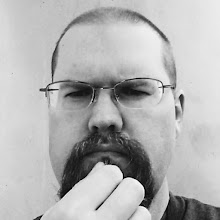
No comments:
Post a Comment